If you’re constantly switching tabs, juggling tasks, or losing focus while working online, Chrome extensions can help streamline your entire workflow. In this post, we’ve curated the 12 best Chrome extensions for productivity in 2025 — from AI tools to time management helpers — so you can save time, stay organized, and get more done.
1. Todoist for Chrome
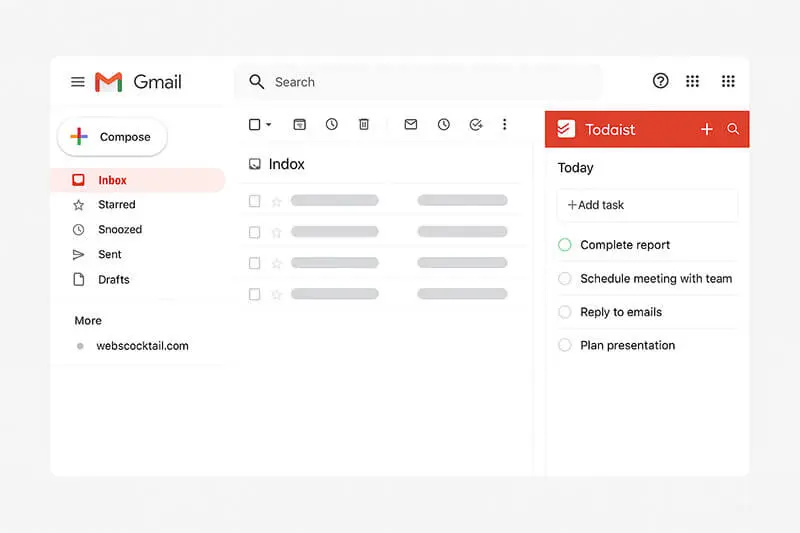
Category: Task Management
Todoist turns your new tab into a simple to-do list you can access from anywhere. Create tasks, set deadlines, and stay organized.
Tip: Integrate it with Gmail to convert emails into tasks.
2. Notion Web Clipper
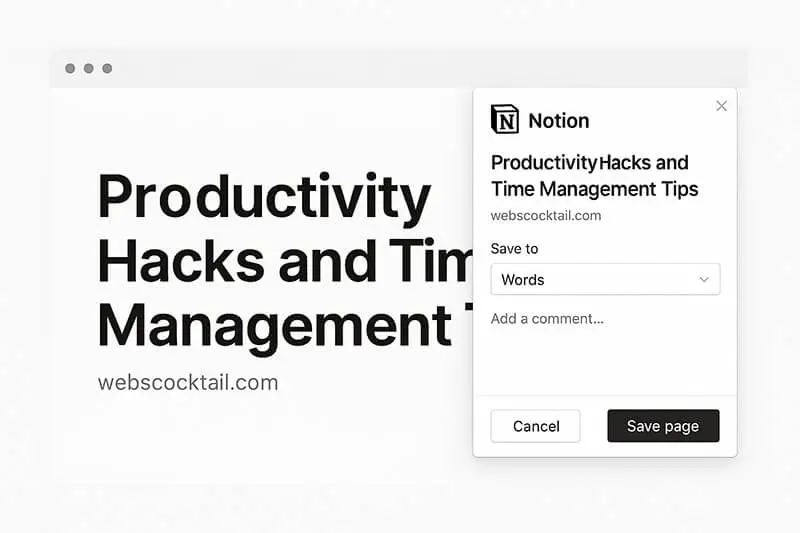
Category: Knowledge Management
Easily save webpages, articles, and ideas to Notion while browsing. Perfect for content creators and researchers.
3. Grammarly
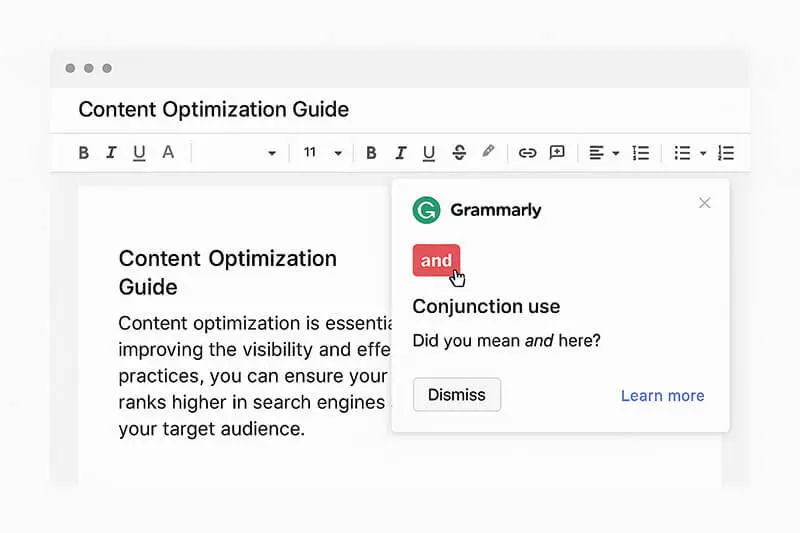
Category: Writing Assistant
Fix spelling and grammar mistakes in real-time. Ideal for bloggers, freelancers, and marketers.
Use Grammarly’s tone detector for client emails or blog intros.
4. Clockify
![]()
Category: Time Tracking
Track time spent on each task directly from Chrome. Great for freelancers or productivity nerds.
5. StayFocusd
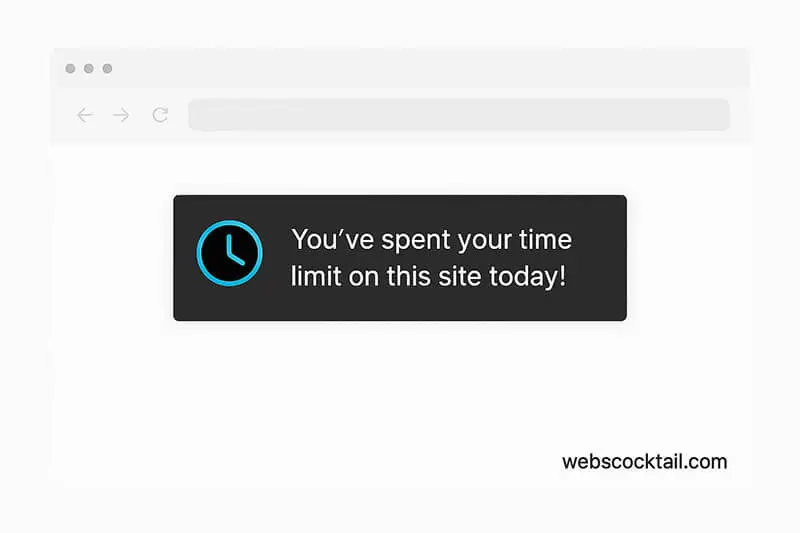
Category: Distraction Blocker
Limit time on distracting sites (like YouTube or Twitter) to stay focused during deep work hours.
6. Loom
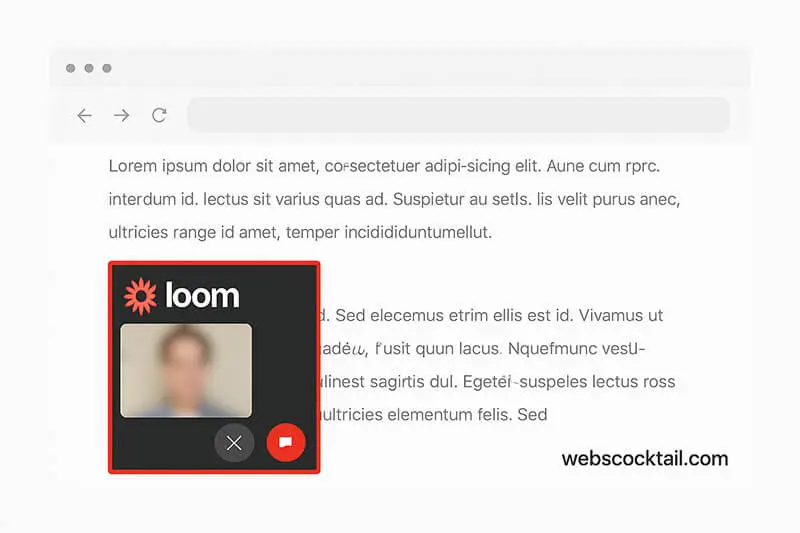
Category: Screen Recording
Record quick videos or tutorials right from your browser. Perfect for explaining things visually.
7. ChatGPT for Google
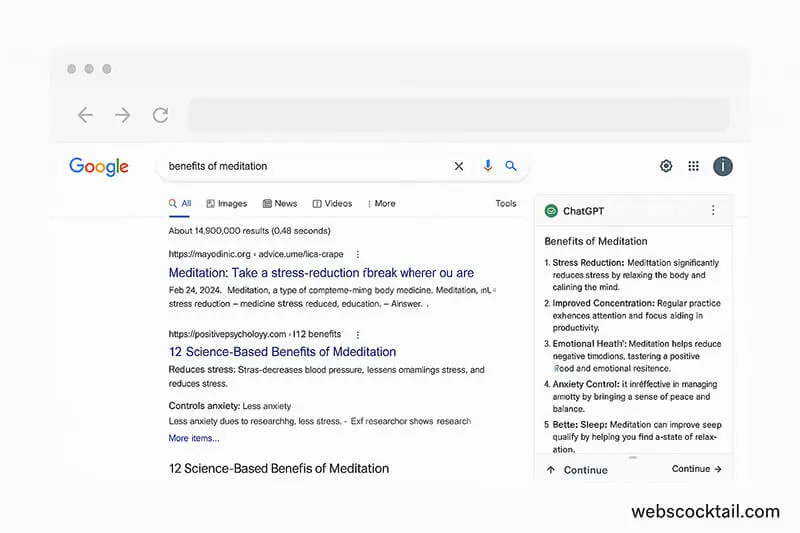
Category: AI Assistance
Get ChatGPT responses side-by-side with Google search results. Speed up research and content writing.
Extensions like ChatGPT for Google show how AI is transforming productivity. Whether it’s writing emails, summarizing content, or generating ideas, these tools are game-changers. Check out more AI tools making waves in 2025 for creators, professionals, and teams.
8. OneTab
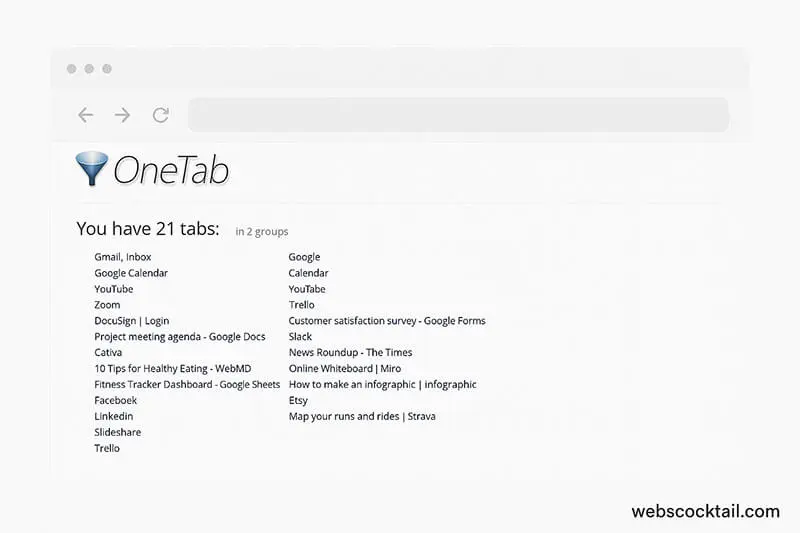
Category: Tab Management
Too many tabs? OneTab compresses them into a list, reducing memory usage and clutter.
9. Toggl Track
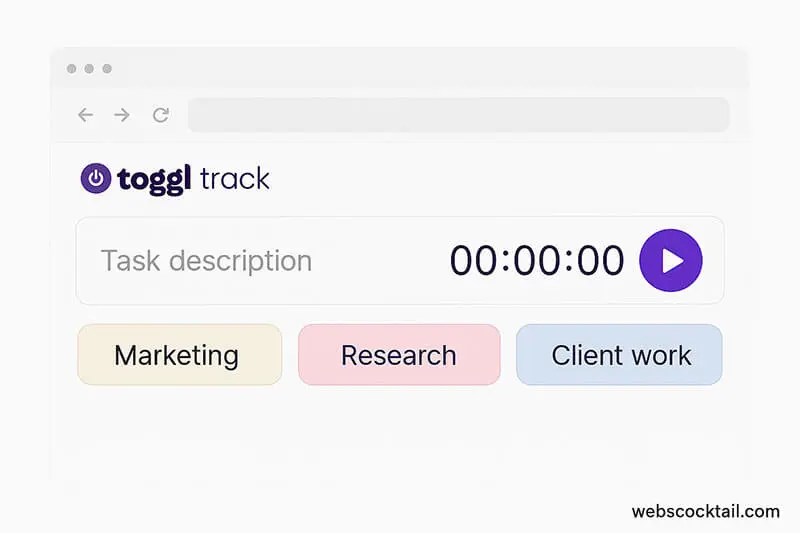
Category: Time Management
Another time-tracking option with a clean interface and advanced reporting.
10. Bitwarden
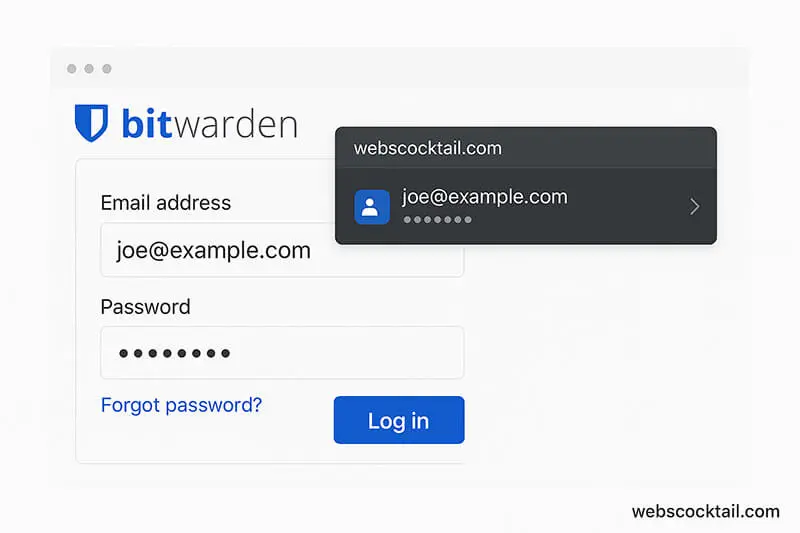
Category: Password Management
Securely save and autofill passwords. A must-have for security and efficiency.
11. Momentum
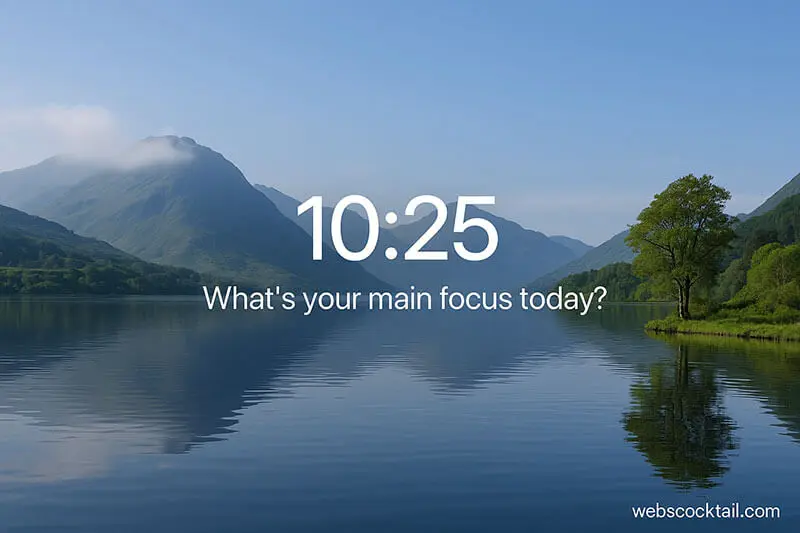
Category: Motivation
Every new tab displays a beautiful image, inspirational quote, and your daily focus. Simple, but powerful.
12. Nimbus Screenshot
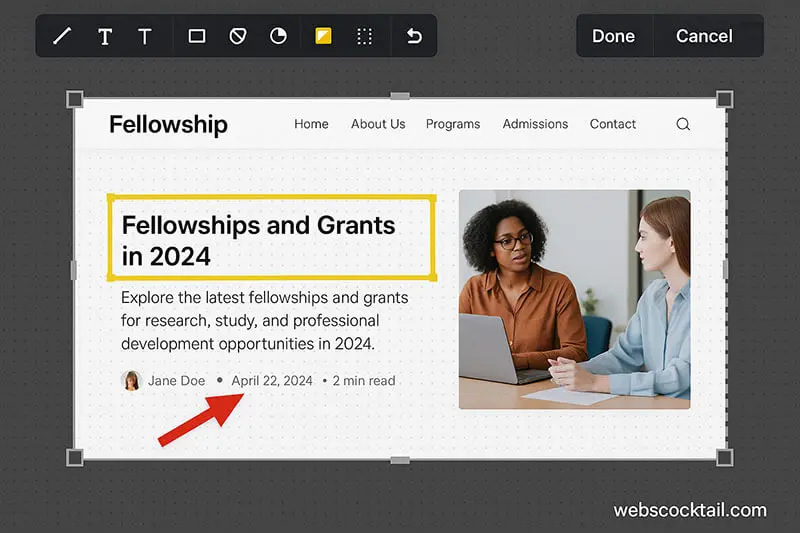
Category: Screen Capture
Capture full pages or sections and annotate screenshots. Great for tutorials and feedback.
If you’re just starting your online journey or managing a blog, extensions like Grammarly and Nimbus Screenshot can greatly enhance your workflow. I relied on both while building my first website — read more about the tools I used, tips I followed, and mistakes I made in my website building experience.
Final Thoughts:

Whether you’re a freelancer, content creator, student, or entrepreneur, these productivity Chrome extensions can significantly simplify your online workflow. Try a few and see how your efficiency improves in just a week!
Productivity begins with a solid digital foundation. If you’re launching a site or blog, tools like these can streamline daily tasks — but it all starts with branding. Learn how to choose the perfect domain name with expert tips and free tools.

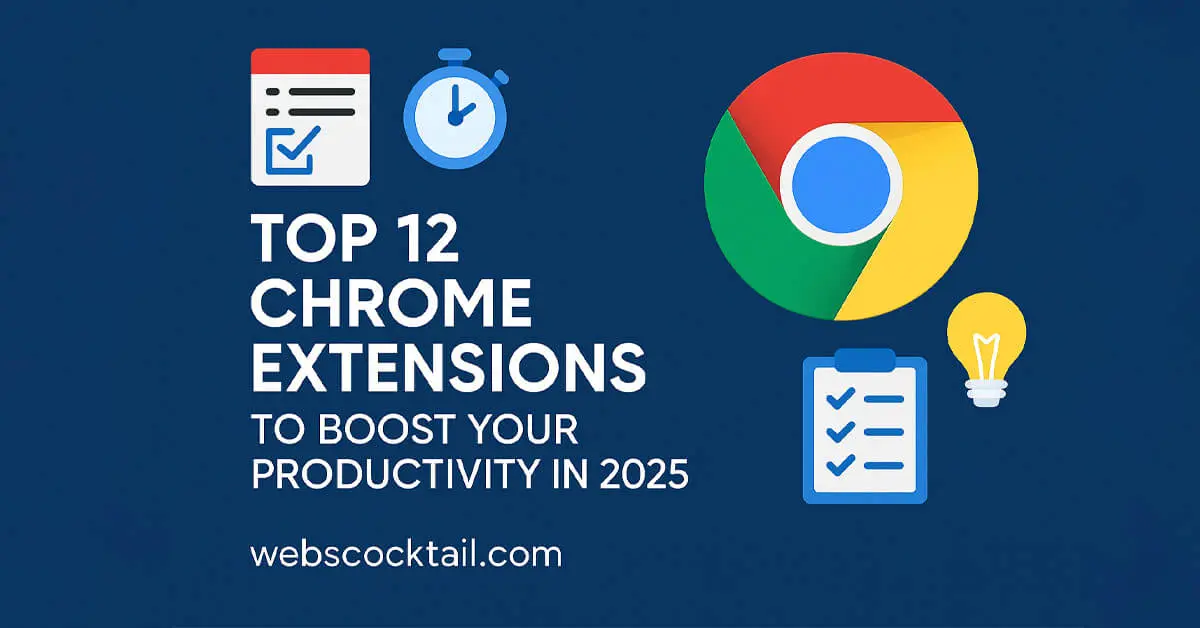
Pingback: How to Use ChatGPT for Blogging, Emails, and Content Ideas - WebsCocktail
Pingback: AI-Powered SEO Tools: Are They Worth It for Bloggers in 2025? - WebsCocktail
Pingback: Top 10 Chrome Extensions to Boost Productivity in 2026 – chrome download