Building your first website can be exciting… and slightly scary.
I still remember how I googled “how to make a website from scratch” and ended up staring at a blank Visual Studio Code screen.
But that journey taught me so much — and today, I’m sharing all of it with you: the tools I used, the mistakes I made, and tips I wish someone had told me earlier.
1. My Goal: Why I Wanted to Build My First Website from Scratch
Before touching any code, I had one goal:
“I want to make websites on my own — from scratch — and eventually build client projects and blogs.”
That one thought gave me the push to explore tools like HTML, CSS, WordPress, and even XAMPP for local development.
2. Tools I Used to Build My First Website (Simple but Powerful)

a. Visual Studio Code (VS Code)
Free and beginner-friendly.
I loved using Emmet shortcuts — typing
!+ Enter to start HTML felt magical!
b. Google Chrome Developer Tools
Helped me inspect and test live changes.
I learned to fix padding/margin issues quickly here.
c. W3Schools & YouTube
W3Schools was my go-to for quick reference.
YouTube tutorials made things visually clear.
d. XAMPP
Used it to create a local server environment and test PHP pages.
Installing it was easy, but I forgot the
.phpextension once and wondered why localhost wasn’t working!
3. The Process: How I Built My First Website Step-by-Step
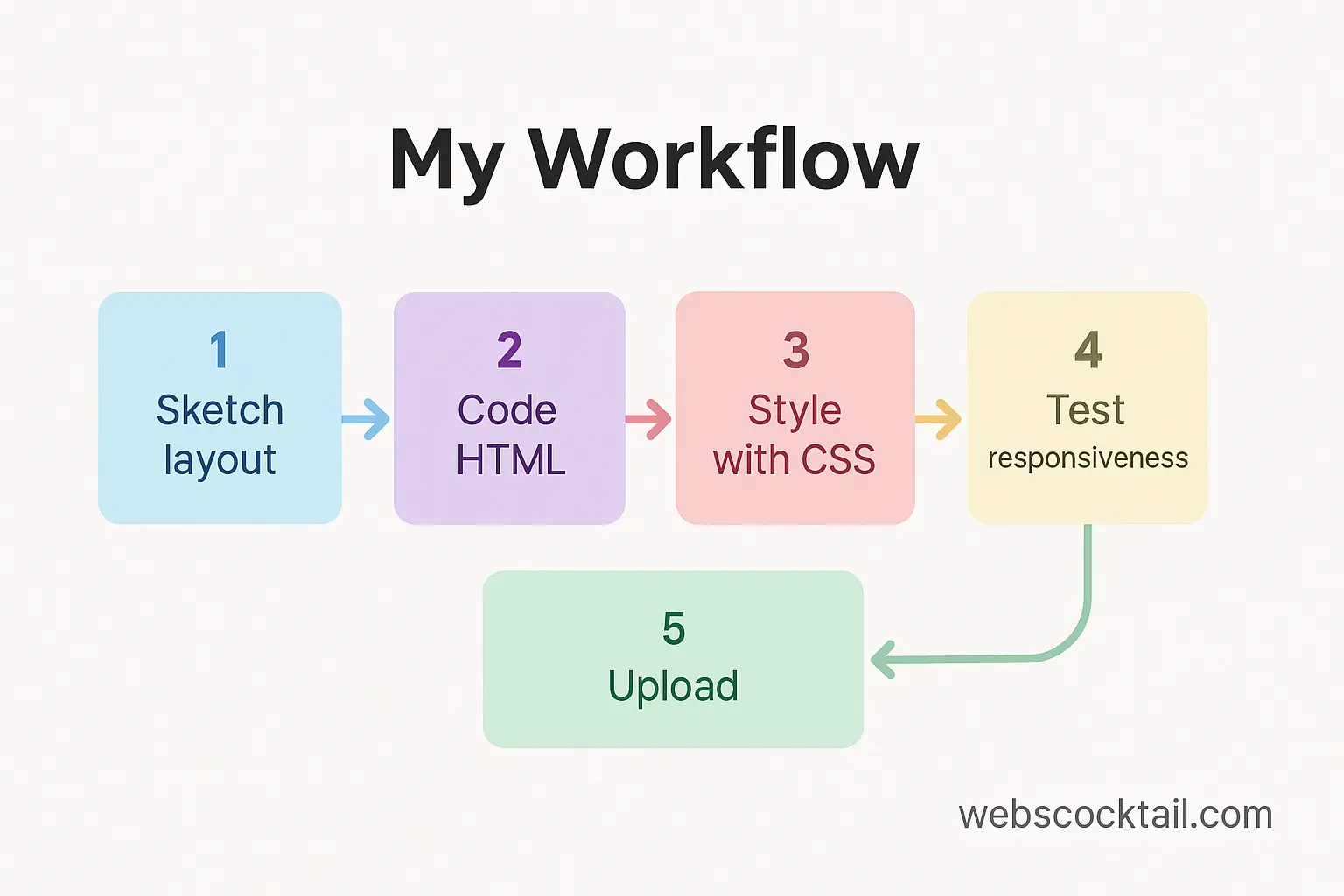
Here’s a quick breakdown of my workflow:
| Step | Task | Tool Used |
|---|---|---|
| 1 | Sketched layout on paper | Pen & Paper |
| 2 | Coded HTML structure | VS Code |
| 3 | Styled with CSS | VS Code + Google Fonts |
| 4 | Tested responsiveness | Chrome DevTools |
| 5 | Added form & connected with PHP | XAMPP + mail.php |
4. Mistakes I Made While Building My First Website (So You Don’t Have To)
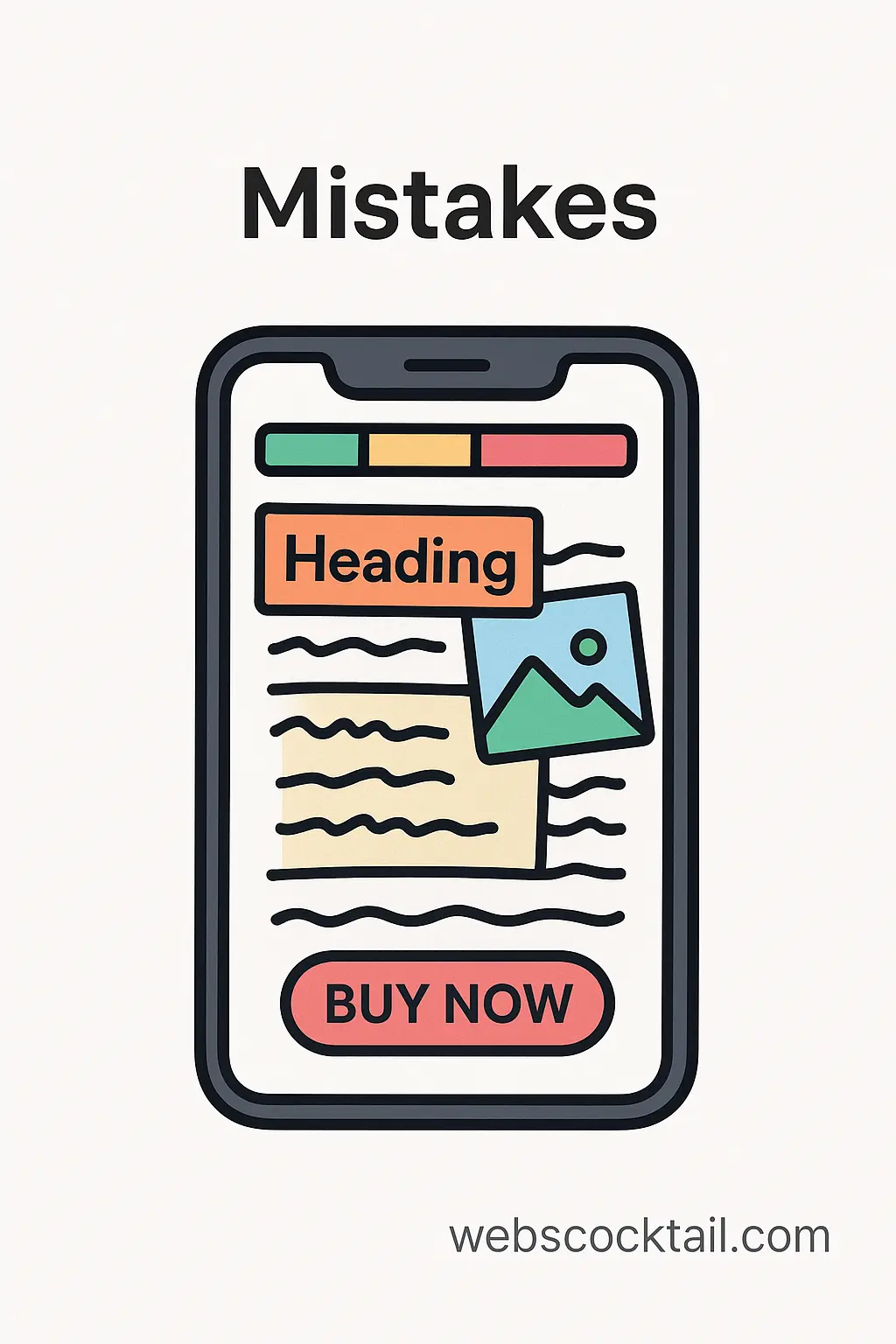
1. I jumped into design before content.
I spent hours choosing fonts and colors before deciding what the site was even about.
Tip: Finalize your structure/content first. Design comes later.
2. Ignored responsiveness at first.
It looked perfect on my laptop… but completely broken on mobile.
Tip: Start mobile-first or keep checking it side-by-side.
3. Didn’t optimize image sizes.
The website loaded so slowly because I used high-res banner images without compression.
Tip: Use TinyPNG or Squoosh to reduce image size before uploading.
5. Final Touches That Made It Feel Real
Added a favicon
Linked to social media pages
Used Google Fonts for better typography
Uploaded to Hostinger (which I highly recommend for beginners)
6. What I’d Do Differently Today
Now that I know better, I’d:
Use Bootstrap for faster styling
Structure my CSS with better comments
Start every project by understanding the goal and user
Conclusion: You Don’t Need to Be an Expert to Start
I wasn’t a pro when I built my first website. I just started — with curiosity, trial-and-error, and lots of Ctrl+Z. If you’re reading this wondering if you can do it, my answer is:
Yes. 100%. Start today.
Even if you mess up, you’ll learn. And one day, you’ll smile looking back at that “ugly but special” first website. Just like I do.


Pingback: How to Choose the Perfect Domain Name (Free Tools & Expert Tips) - WebsCocktail